Cas is a very simple app that lets you create a large image containing the thumbnails of every picture you have in a folder with just a click.
The way it works is very simple: choose the background color of the final image, the font color, the JPG quality, and the size you want. In just a few seconds (maybe more if you've selected a lot of pictures), it'll be ready.
The result, as you can see in the screenshots, is a big image that contains all of the thumbnails of your pictures. It's an excellent way to see everything you have in a folder with just a glance.
Cas is a very lightweight application (only a few kilobytes) and it doesn't have to be installed. Download, click, and you're ready to go.





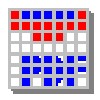













Comments
There are no opinions about Cas yet. Be the first! Comment